
TAIWAN 1000片

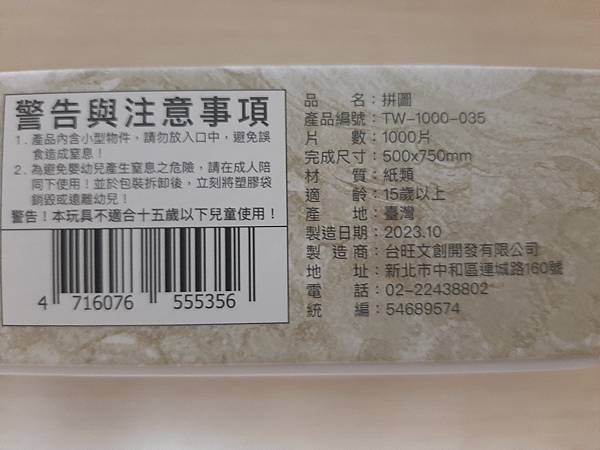

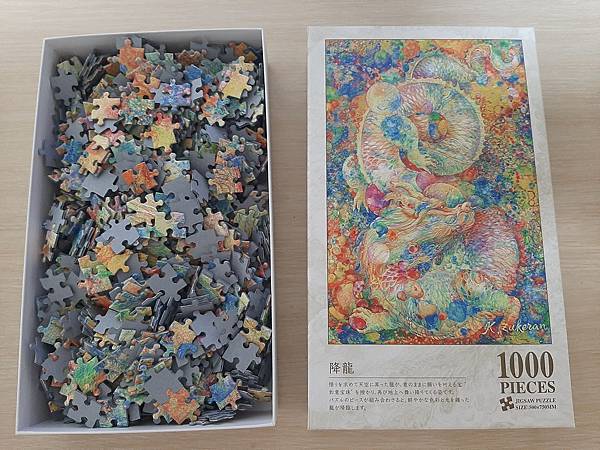
-
我從主角開始拼
挑片盡量存著寧願多也不要少的貪心心態
一面組合區塊
一面看圖定位連接區塊











中段把邊框先拼起來
整理好整個場面






-
第二步就拼片全攤
從顏色鮮豔的背景先拼







-
拼到一個瓶頸時
再將拼片分形狀
就直奔終點






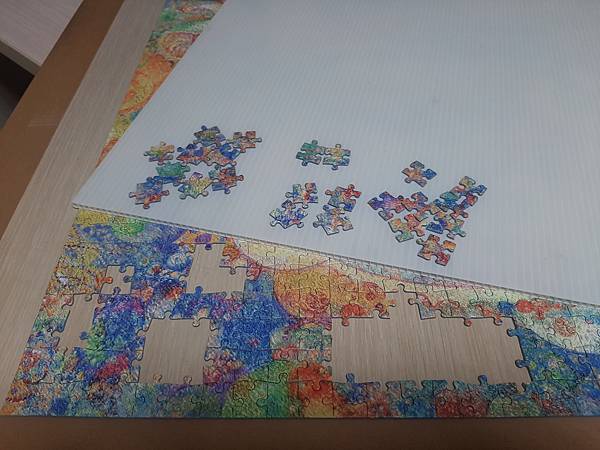
-
當我開始思考研究構圖時
發覺這幅圖並不如想像中難
拼圖的一開始最重要先能挑出分類
主角的龍色彩偏淡偏柔和
背景的色彩比較鮮豔
一面組合顏色
也可以隨時對圖定位
慢慢的整隻龍就現身
-
後半段的背景
我是用空格去找拼片的方式
拼片分形狀之後
進度更是順利
-
從一開始到中段
我覺得這幅圖並沒有想像中的難
它的色彩分明
並不像一般常見的油畫色彩連接都糊糊的
加上品牌刀模形狀辨識度很足夠
結合手感很不錯
但中段之後
我繼續思考
覺得要能用上這些技巧也是要有點經驗
-
整體來說
過程是很開心很有成就感的
(Roy)
全站熱搜


 留言列表
留言列表
 品牌官網
品牌官網 
 {{ article.title }}
{{ article.title }}